HOW TO PLAY SDAC Venture
This blog will go through the process of how to play SDAC venture
This is a local multiplayer player game you and your friends can play it on college network or mobile network(ethernet will not work)
You can download the game from itch.io or Microsoft store(for windows)
After all the users have downloaded the game they SHOULD CONNECT TO A COMMON WIFI NETWORK.
And then one of them should host a room by clicking on the host button and filling the information for room and setting the max player on "NUMBER OF PLAYERS" sections
and clicking on "CREATE ROOM" button
Then the host will directed to a screen as shown below
You might also see a prompt by firewall, so choose the private and public network options and click allow access
You can set the match time and game map for the game after clicking on the "Game Settings" button
Now the host the is ready and now the other user should join the game from their PCs by clicking on the join button after opening the game
after the clicking "join" button user will see all the hosted rooms in your local network (if you can see the desired room and the room is already hosted try clicking the join button two three times)
You might also see a prompt by firewall, so choose the private and public network options and click allow access
You can join any room by clicking on it and entering the password and clicking "Proceed" button
If the password is correct you will successfully join the room and you will see a scene like this
choose your weapon and click "ready" button
You can see who else have joined the room by clicking on the player list button
After all the clients are ready the "START GAME" button on the Host will become active and you can click it to start the game



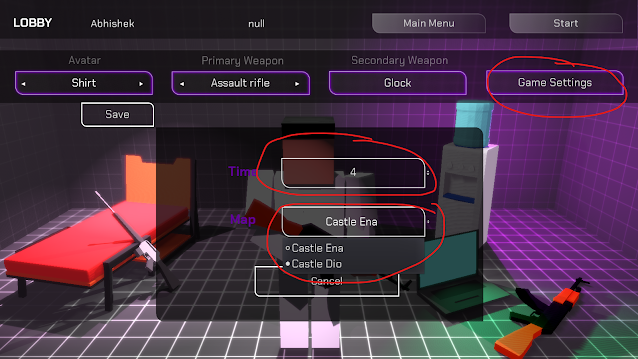






Kitne tejaswi log hai humare paas
ReplyDeletegood work! which game engine you are using?
ReplyDelete